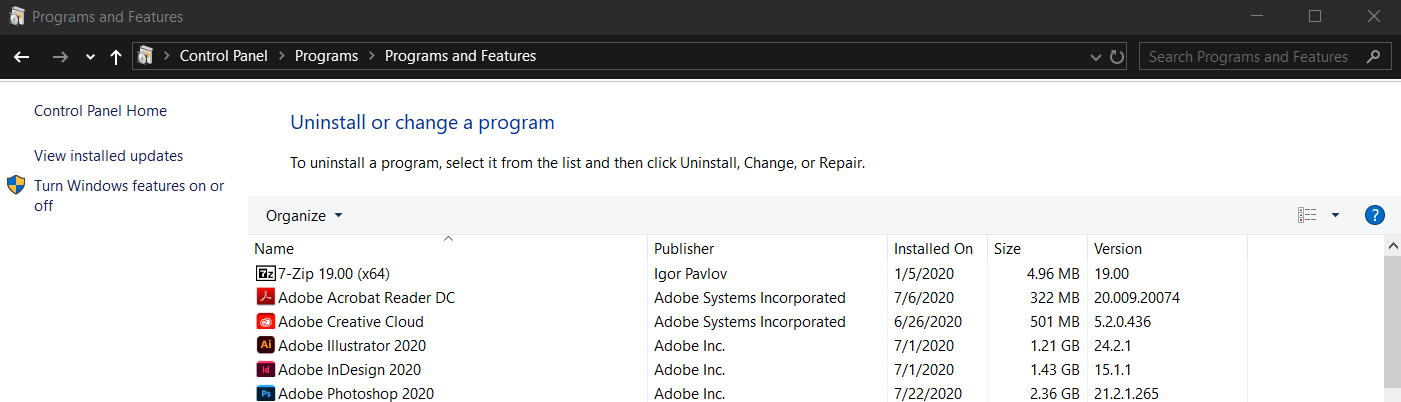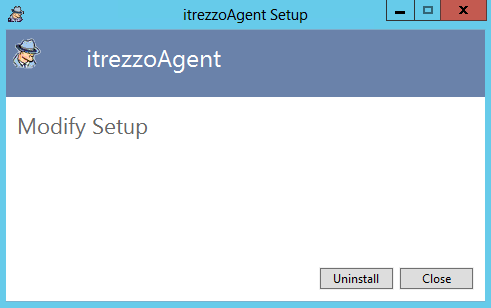This guide shows how to uninstall itrezzo UCM.
Instructions
- Open the computer Control Panel.
- Click Uninstall a program under Programs. (See figure below.)
 The Programs and Features Window will open. (See figure below.)
The Programs and Features Window will open. (See figure below.) 
- Right-click itrezzoAgent. > Click Uninstall. The itrezzoAgent Setup window will open. (See figure below.)NOTE: You can use the search bar in the top-right corner to filter through the list of programs.

- Click Uninstall.
- Dismiss any prompts that may appear during and after the uninstall process.
- Open Local Disc (C:).
- Open Program Folders (x86).
- Open the itrezzoAgent folder.
- Delete the Logs folder. NOTE: If you do not plan to reinstall itrezzo or migrate the server, you can delete the entire itrezzoAgent folder.
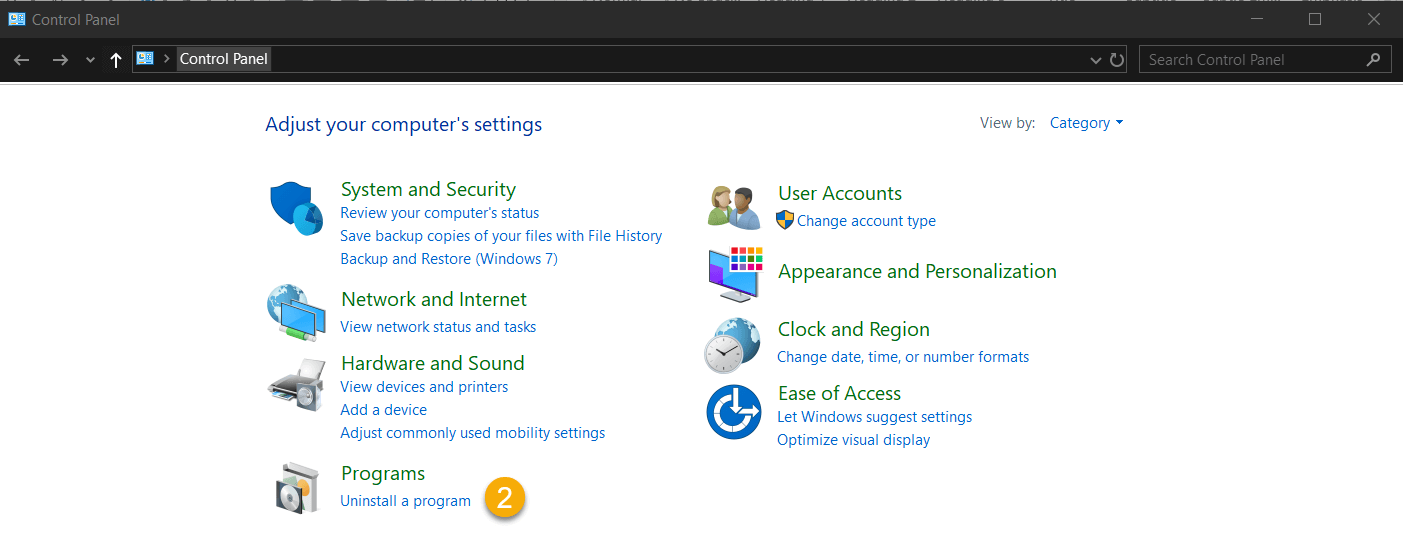 The Programs and Features Window will open. (See figure below.)
The Programs and Features Window will open. (See figure below.)